UPDATED FEB 2020. If I were to think of my frequently asked questions since starting KSB there are two that stand out. The first is ‘where is this?’ which is always asked on photos on my Instagram. The second is a series of questions all about blogging. In today’s post, I am sharing a detailed post on how to start a successful blog for any niche. It’s full of practical tips to help you get that side hustle started today.
Before we dive into how to start a successful blog, do you know why you want to blog? Do you know what you want to blog about?
Setting a good foundation for your brand is crucial. Before you think of doing anything else, check out my guide on building your brand foundation.
How To Start A Successful Blog And Get Your Side Hustle Going
Setting up your website – free or paid?
Here is where you decide whether you are going to start with a free website or purchase your domain name.
Personally, I chose to purchase mine which is thekatieshowblog.com. This means that I own that domain name for my little space on the Internet.
If your blog is a hobby, it would be a good idea to start off with a free website first. There are free websites on Blogger & WordPress.
If you want to use your blog as a business, I recommend purchasing your domain and paying for hosting.
The reason is that if you want to transfer and upgrade down the line, it can be a hassle. It’s best to build the foundation from day one to save your future self extra work.
How to set up hosting
I have used Bluehost to purchase my domain and host my website since day one.
Now I am a BlueHost affiliate which means I receive a commission for each sign-up, but the cost remains the same to you (legally you have to disclose all partnerships – you will get used to writing your disclaimer!)
I have no complaints at all about their services. Everything is very straightforward and easy to follow. This is a huge blessing if you are like me and have no idea where to start.
All you need to do is head over to their website or click the banner below, then click the big green ‘get started now’ button.
In the next screen, you select the package that you want to purchase from the options available.
It will then lead you to the screen where you will select the domain name that you want to purchase.
After you have the perfect domain name for your blog organized, you just need to enter in some of your details.
I’ll post a few screenshots, but it’s pretty easy to follow the prompts.
BOOM! You have just created your blog. Well, there’s still a little bit to go but you’re now well on your way.
Start designing your blog
In 2017, BlueHost changed the process so now when you sign up you automatically get WordPress installed.
This is an awesome upgrade because when I started you had to have the two separate accounts.
Once you’ve set up your BlueHost account, you can log in to WordPress to start creating.
The dashboard is where all the magic happens.
This post is not long enough to go through all the details of getting everything set up.
However, I recommend playing with it until you get your blog the way you want it. There are tutorials for everything on YouTube and blogs.
You can hire help to design the theme for you, buy a template of Etsy or use the free templates available.
I have been doing it myself since day one and BlueHost makes that easy. I use a theme from the themes available on the customization tab of the dashboard.
One piece of advice with the themes is to always check them after updates. I checked my site one day to find that it had done an auto-update and completely ruined my website.
Everything was bright pink with broken links and random boxes of text all over the place. What followed was a frantic ‘I need to fix this’ phase.
Start creating content
Now is the time to start working on your content.
My number one piece of advice here is to write with freedom in a way that provides VALUE to your audience.
The worst thing you can do is try to fit a mold be just like everyone else – nobody will be able to connect with you that way.
Write what you feel is important/meaningful/useful/interesting/educational/funny and/or whatever else feels right to you.
Write in your voice and always consider ‘how is this useful for my audience? how do they benefit from reading this?’
As far as scheduling, the main thing to remember is that quality is better than quantity.
You will find that readers generally like consistency. People like to know when to expect to hear from you so try to keep to a schedule if you can.
Even if it is only once a week to start with.
On the left sidebar go to ‘Posts’ -> ‘Add New’ then let your words flow onto the screen. It’s self-explanatory and user-friendly.
Social media and promotion
Believe it or not, I hardly ever used social media before I started my blog. Now I can’t imagine not posting updates.
It is definitely something that I learned to love through blogging.
They are all useful in different ways so it’s hard to say which will be best for you.
If you are really interested in growing your blog, then Pinterest is a must. It is one of the major referral sources for bloggers, particularly those with a female audience.
Instagram is a visual platform best for brand building (more than referral traffic).
Twitter is good for short updates and conversations with your audience.
Snapchat is good for showing the behind the scenes of your blog.
Facebook is a good place to share links to your work & share your work in related groups when permitted.
If you’re not sure where to start then it is better to have fewer platforms that you spend more time. So, if you are a little overwhelmed by social media, just start with a Pinterest account and maybe an Instagram, and grow from there.
Just remember that it’s important to share your work.
I know self-promotion feels uncomfortable to a lot of people but there are others that can benefit from your voice. They just need to opportunity to hear it.
What to research when you start a blog
Make sure you schedule time for research in your weekly to-do list. Even if it’s just an hour.
For all your reading, Pinterest is really helpful.
It’s probably worth starting a ‘blogging inspiration’ board now where you can pin all of your research articles. Feel free to check out mine for some ideas.
If you’re not sure where to start, here are some topics to start looking into:
SEO (Search Engine Optimization) – SEO is the most important thing to research in terms of how to start a successful blog. This is how to create content that ranks well with Google.
Social media strategies – Look up what strategies work best for each of the platforms and how to maximize them.
How to build an e-mail list – E-mail lists are super important, because if one of the social media platforms disappears, you will still have a way to contact your audience.
I use MailChimp for my monthly newsletters which is awesome. It’s worth looking into how to set one up and how to create a good newsletter.
Useful plugins for your website – Plugins are kind of like apps that you add to your website that help things run better. It’s a good idea to look up what is best for the kind of functions you want your website to offer.
Start with a security plugin (spam protection), SEO (I use Yoast), and a shareable plugin (something that adds those buttons for people to share your posts).
How to write – It’s a good idea to start reading up on marketing tips for how to write copy (captions, blog posts, etc.) effectively.
Also, just start practicing so you can find what works for you.
What accounts to create when you start a blog
Here are some websites to look into and make accounts with.
Google Analytics – Link your website to Google Analytics. This allows you access to helpful data on the audience visiting your website.
You’ll be able to use these stats to understand your audience, and in turn, be able to make content relevant to them.
Stats will be helpful in your negotiations with businesses.
Canva – Canva is an amazing website where you can design your images for Pinterest, YouTube thumbnails and other graphics.
It’s really easy to use and I don’t know where I’d be without it. They have a paid option but I still use the free account.
MailChimp – I use MailChimp for my e-mail list and it’s very easy to use. It’s free at first but as your e-mail list grows you need to pay per email.
Tailwind – This is not free. It may be worth the investment ($15 per month), especially if you are working full time when you start your blog.
Tailwind is a scheduling tool that you can use to schedule Pins to Pinterest and tweets to Twitter.
Adsense – As far as monetization goes, I recommend taking it slow with affiliates until you know what your niche is. Only stick to products you would use.
It’s better to say ‘no‘ to a brand than lose the trust of your audience. I turned down a watch brand just this week because I would never buy their watches).
Amazon Affiliates is a good one that allows you to recommend products.
I recommend setting up a Google Adsense account from the start. Place one ad on each page. You never know which of your blog posts get a lot of visitors. If they do, it’s better to have them already set up with ads to bring you a little income.
Keysearch – This an SEO tool that will allow you to figure out which keywords are best to use for your site so you can rank on Google.
Make sure you connect with others
I have shared the technical tips on how to start a successful blog, but networking is also key.
Network with other bloggers by commenting on their posts and reaching out to them – even if it is just to say hi and to let them know you appreciate their work.
Once you begin your blog journey you will realize how much work goes into it all and how much a nice comment can make your day. It is always nice to be appreciated so start by appreciating others.
It’s a great way to make blog buddies and who knows what sort of friendships, business partnerships or opportunities may develop in the future.
I know this has been a big post and maybe it’s a lot to soak in. But, I hope I have broken it down into some manageable steps to help show you how to start a successful blog.
Further reading:
Want all the insider tips to set up the rest of your blog? Download my No BS Guide For Starting A Blog here which will break down the entire process into easy to follow steps.
It’s got everything from branding and technical set ups, to monetizing, working with brands, and my most used spreadsheets so you can be up and running with valuable content and a diverse monetization strategy as soon as possible!
Photos of me in ‘my office’ are courtesy of the talented, Musashi 671 Photography.
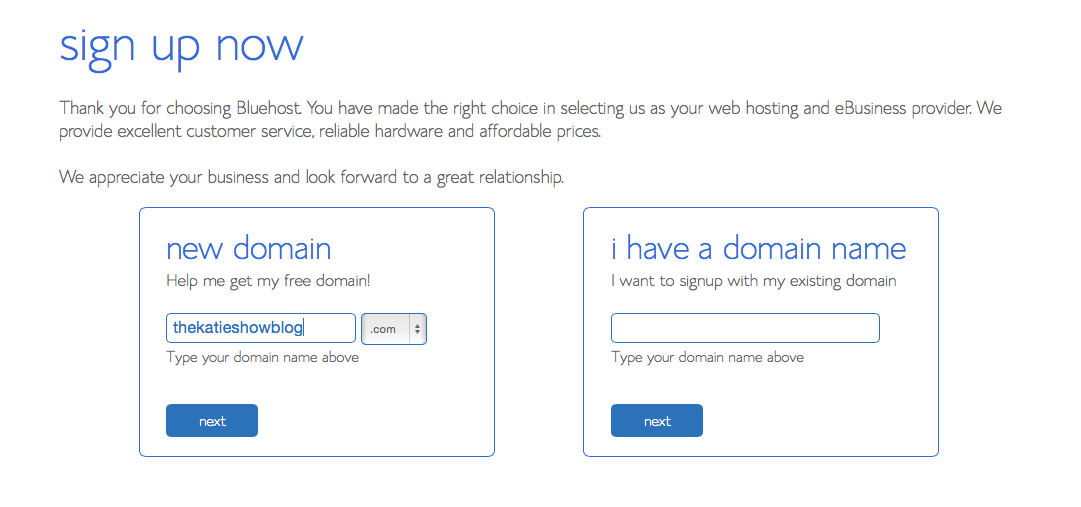




Love it. I made the mistake of starting with Weebly instead and now I’m trying to transfer over. 🙁
Ahh yeah, it seems like it would be a big process but worthwhile! Good luck!
Great tips! It certainly makes the process seem less confusing they way you have it laid out. Thanks for sharing!
Thank you so much for stopping by and I am so glad you enjoyed the post. That means the world!